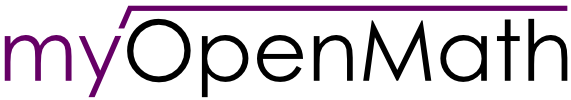Help with Google Hangouts
If Google Hangouts does not open a new tab or window, inviting you to JOIN, and instead you get a help page, then you may have to download the Hangouts plugin.

Scroll down this help page to the System and Browser Requirements section.

Select "Web browsers that work with Hangouts".

Select the download for your browser. Open the download and follow the directions to install the browser plugin. You will likely have to restart your browser after this is complete.
You should then be able to join a Google Hangouts video chat.
Call me @ 541-215-2980 if you experience further difficulties.