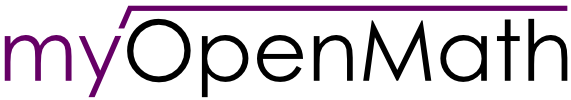Experience 7 - Normal Distributions
Normal Distributions
Why
While the empirical rule is a handy model for estimates, it does not possess the accuracy we would like in many situations. Using technology we can now determine probabilities for any range of values the normal random variable takes one. What is more is that we can find values for the random variable corresponding to any percentile. Drawing graphs of normal curves is a habit we develop now to ensure that we can keep track of what is going on in the next few experiences. So look past the empirical rule for this experience as we gain more precision and accuracy.
Learning Objectives:
- Know how to use the normal distribution to solve a problem
- Understand the relationship between probability and the random variable for normal populations
Performance Criteria
- The learner recognizes when the normal distribution is appropriate and translates written problems into statistical notation and/or technology input.
- The learner accurately calculates probabilities and values of the random variable for normal populations using technology.
- The learner draws or sketches normal curves to diagram the relationship between area and probability for normal data.

Chapter 6 (This is a video by the authors covering chapter 6. Just watch the parts relating to section 6.2)
Using Drawings to Solve Normal Distribution Problems
Calculating Probabilities using the Normal Distribution (TI-84)
Calculating Probabilities using the Normal Distribution (Excel)
Calculating Probabilities using the Normal Distribution (Online Calculator)
The calculator here will find probabilities and create graphs for Normal Distribution problems. Feel free to use it for generating the graph in the Applications for this experience.
Select "Area from a value" to find the probability or "Value from an area" to find the value of the random variable. Then input your mean and standard deviation and area/value and select "Recalculate".
There are many tools like this online. Another one can be found at here
Click on "Textbook" to view the reading assignment or read Section 6.2 from your print or digital copy.
Syntax for calculating the probabilities and random variables for normal populations
A spreadsheet that graphs the curve, shows areas, and calculates probabilities.
Plan
- Review - Read the above components and post any questions in the forum below.
- Practice - Complete the practice exercises that follow.
- Think - Answer the Critical Thinking questions in the "Critical Thinking" forum.
- Apply - Complete the Application Problems and upload your completed file.
- Review - Go back and review the first seven Experiences.
- Practice - Complete the practice quiz.
- Evaluate - Take quiz 1 before the deadline.
- Assess - Complete the Self-Assessment for this Experience.
If you have any questions about the content (readings, problems, etc.) then post in the "Questions about Experience 7" forum.
This is the publicly accessible content from a course on MyOpenMath. There may be additional content available by logging in